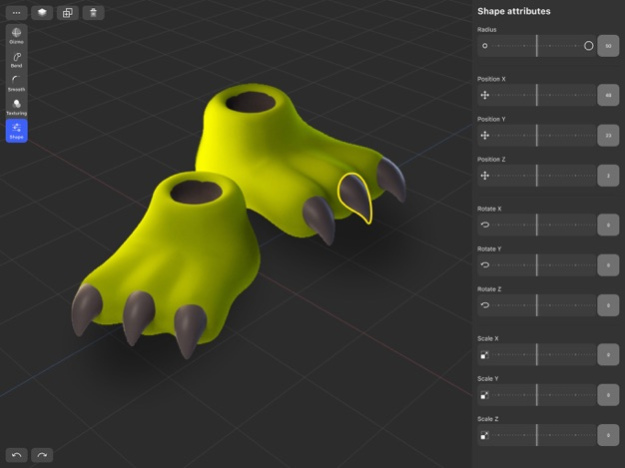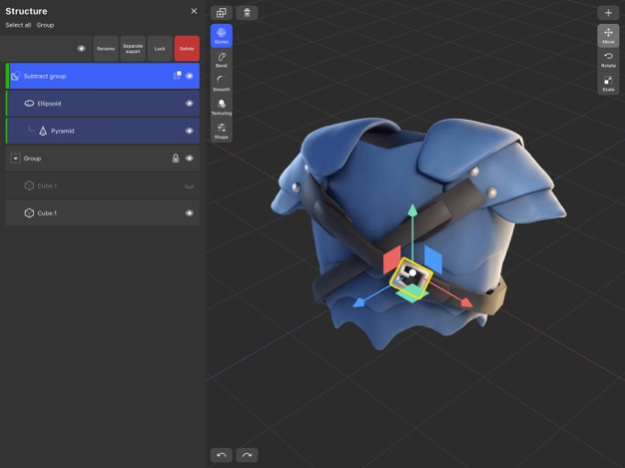Shapeyard: 3D Modeling, Sculpt 5.1.7
Free Version
Publisher Description
Try the subscription-based 3D modeling app Shapeyard with thousands of 3D models to download! Whether it’s 3D modeling on iPhone or 3D modeling for iPad – Shapeyard lets you create organic and hard-surface models in the infinite level of detail. Using easy and intuitive tools which simplify 3D modeling for beginners and provide the accessible experience of 3D modeling for kids even. In addition, Shapeyard’s 3D modeling and texturing make up a perfect tool for 3D modeling for games. If you’re wondering how to make a game, start modeling with Shapeyard and export 3D models into Roblox Studio, Unity, and Unreal Engine though the FXB or OBJ formats, or even the Omniverse engine through the USDZ format. Shapeyard also allows 3D modeling for 3D printing with thousands of 3D models to print.
Elevate your 3D printing endeavors with Shapeyard, the premier mobile iOS app designed to bring your creations to life. Seamlessly create intricate 3D models for 3D printing using our intuitive tools. Unleash your imagination and explore a world of possibilities as you discover an array of 3D models that you can readily download and print in 3D. Shapeyard empowers both beginners and experts to craft the best 3D prints, providing a platform to turn 3D printing models into tangible reality. Whether you're a seasoned designer or just embarking on your 3D printing journey, Shapeyard offers an extensive selection of 3D printing ideas and files, catering to your every need. With Shapeyard, the world of 3D printing is at your fingertips – explore, create, and print with unparalleled ease.
• Easily create and 3D print your models.
Shapeyard allows to export your or others' creations into slicers and seamlessly transition to 3D printing for tangible results with unparalleled ease.
• Modeling. The way it should be.
Shapeyard removes the difficult and time consuming workflow. Leaving 3D artists with just what they’re best at – creativity.
• Goodbye, retopology.
Shapeyard models are built in the boundless level of detail. At export, the topology is auto created in any resolution set by the host system or artist.
• Edit, don’t redo.
Shapeyard models store the entire construction history including textures, which simplifies their editing. Implementing changes to one part doesn’t affect the others.
• Boundless texturing.
Shapeyard escalades industry-standard painting and procedural materials. No more pixels and UVs. Paint as detailed as you like. The rest is automized.
Terms of Use: https://www.shapeyard.org/info/terms_of_use
Privacy Policy: https://www.shapeyard.org/info/privacy_policy
Apr 26, 2024
Version 5.1.7
Performance improvements and bug fixes!
Model and publish your best 3D models – leading creators will be handpicked by our staff team and granted the PRO membership for a lifetime.
About Shapeyard: 3D Modeling, Sculpt
Shapeyard: 3D Modeling, Sculpt is a free app for iOS published in the Other list of apps, part of Network & Internet.
The company that develops Shapeyard: 3D Modeling, Sculpt is Magic Unicorn Inc.. The latest version released by its developer is 5.1.7.
To install Shapeyard: 3D Modeling, Sculpt on your iOS device, just click the green Continue To App button above to start the installation process. The app is listed on our website since 2024-04-26 and was downloaded 13 times. We have already checked if the download link is safe, however for your own protection we recommend that you scan the downloaded app with your antivirus. Your antivirus may detect the Shapeyard: 3D Modeling, Sculpt as malware if the download link is broken.
How to install Shapeyard: 3D Modeling, Sculpt on your iOS device:
- Click on the Continue To App button on our website. This will redirect you to the App Store.
- Once the Shapeyard: 3D Modeling, Sculpt is shown in the iTunes listing of your iOS device, you can start its download and installation. Tap on the GET button to the right of the app to start downloading it.
- If you are not logged-in the iOS appstore app, you'll be prompted for your your Apple ID and/or password.
- After Shapeyard: 3D Modeling, Sculpt is downloaded, you'll see an INSTALL button to the right. Tap on it to start the actual installation of the iOS app.
- Once installation is finished you can tap on the OPEN button to start it. Its icon will also be added to your device home screen.